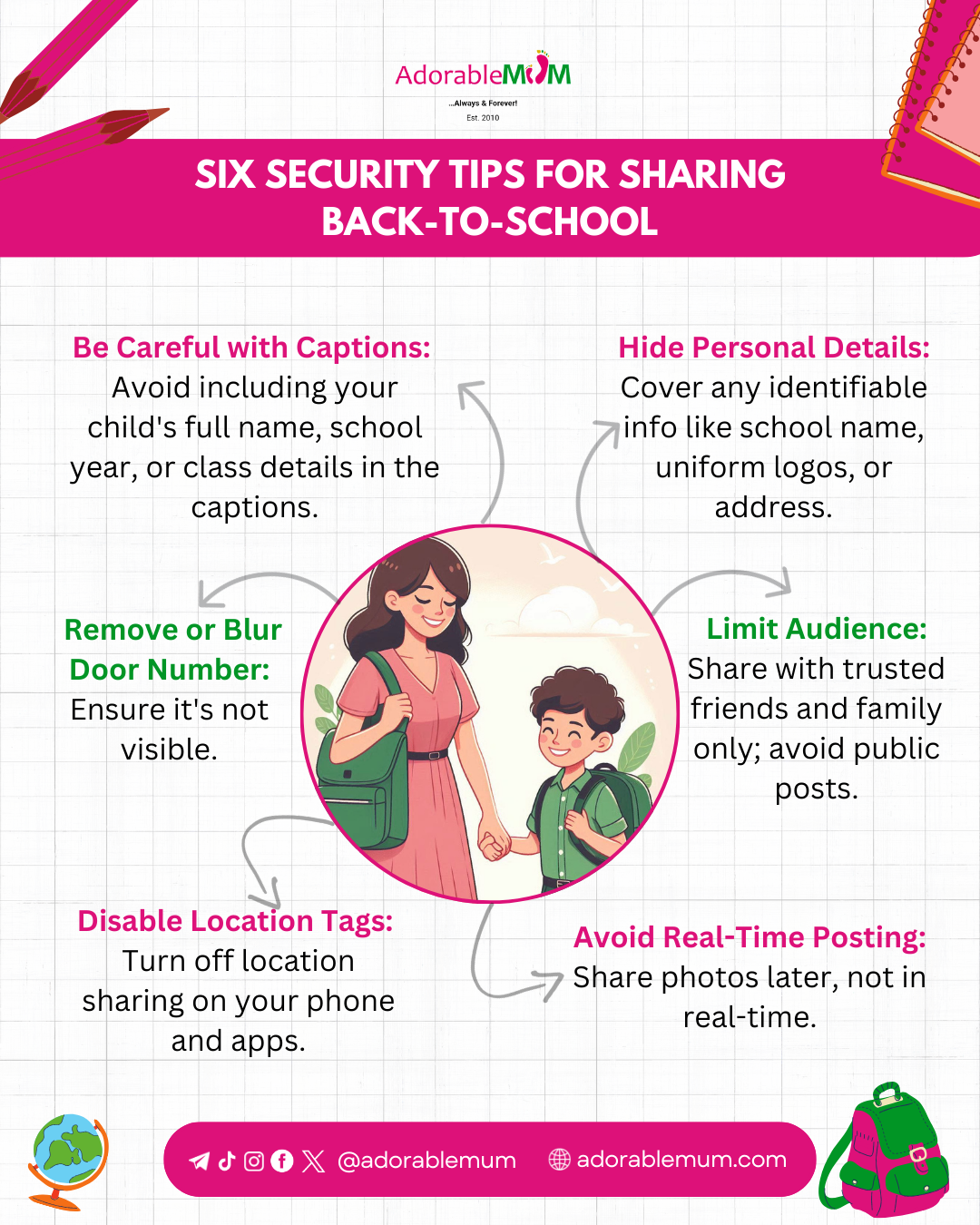Sharing photos of our adorable children is a wonderful way to celebrate their achievements and milestones. However, it’s important to think about their safety before posting online.
Here are six simple tips for sharing your child’s photos on social media while protecting their privacy:
1. Remove or Blur Door Number: Before you post a picture, check if your house door number is visible. If it is, make sure to blur it or remove it from the photo so that strangers can’t find out where you live.
2. Hide Personal Details: Look closely at the picture for any details that could give away too much information, like your child’s school name, uniform logo, or anything showing your home address. Cover or blur these details to keep them private.
3. Limit Audience: When you share back-to-school photos, make sure to only share them with people you know and trust. Avoid sharing these photos with everyone on social media, and definitely don’t make them public where anyone can see them.
4. Disable Location Tags: Turn off the location settings on your phone and social media apps before you post. This will stop your phone from automatically tagging your location in the post, which could let people know where you or your child are.
5. Avoid Real-Time Posting: Instead of posting the pictures right away when your child goes to school, wait a little while. This way, you don’t give away the exact time and place your child might be.
6. Be Careful with Captions: Be mindful of what you write in the caption. Don’t include your child’s full name, their school year, or the class they are in. Keep it simple and fun without sharing too much information.
By using these tips, you can share your child’s special moments and protect their privacy. Being cautious helps you enjoy sharing happy memories without putting your family’s safety at risk.
I love you! ❤️
Gee Bee
President/Founder
Adorable Mum